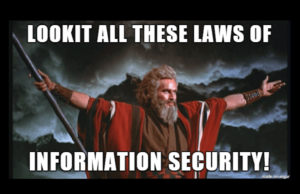You can have a number of issues that impact the wired and hardware portions of your network.
Switching Loops Issues
- An endless Layer 2 loop of broadcast packets. You may have loops in your network for redundancy sakes, so you need to have spanning tree protocol in place;
- Broadcast packets loop forever;
- Multiple limits may be in place;
- STTP mitigates this, but can fail; and
- Need to changes devices and/or network topology.
Bad Cables
- Physically damaged cables or connectors can cause issues (A layer 1 issue)
- Incorrect cable types
- Using a crossover vs a straight cable
- Wrong CAT cable
- Maximum distance exceeded.
- if the distance is too long, the signal attenuates, a degrades.
- EMI
- Electromagnetic interference from other devices. this why you don’t run cables over lights or bundle them tightly together.
Port Configuration
- Port Types
- Will notice you cannot connect devices. If trying to connect to a switch and it doesn’t send traffic, it may be set up as span port
- Span Ports and Trunks
- Trunk ports don’t work like an access port
- VLAN settings
- How computers connect to list
- MAC list
- Exclusion list
- Port Speed/Duplex
- Usually auto negotiate
- Sometimes you may connect to an auto configured device.
- Duplex setting to communicate with other ports. Both devices need to be on the same setting (Simplex/half duplex/full duplex)
- Speed lets ports know how fast they can send data.
VLAN Assignment
- When we are trying to assign computers to VLANs;
- Check port configs and make sure a port is assigned to the right VLAN;
- Need to make sure trunk port settings are correct and not set up as an access port; and;
- VLANs must be on the same subnet as the other devices as VLANs communicate via Layer 2 protocols; and,
- Data between VLANs must be routed, even if they are on the same switch.
Mismatched MTUs & Blackholes
- MTU – maximum transmission unit. Maximum packet size that a device can handle;
- If packets are too large for next hop, the packets get dropped;
- A blackhole occurs when there is no error message about the issue. Packets just disappear;
- Happens a lot when the “Do Not Fragment” flag is used;
- Traceroute commands allow the identification of blackholes.
Bad Modules
- Bad port module on device due to age or damage. They look like slide in cards that you push into a router. New modules may have a new MAC address.
- May need to change network topology
- Modules that provide port functionality
- SFP – small form-factor pluggable
- GBIC – Gigabit Interface Converter
Power Failure
- Devices lost power.
- Could be an internal short;
- Use battery back ups;
- Use Traceroute commands to diagnose the location of the issue.
Missing Routes
- Routing tables include information about next hops and best routes;
- Sometimes this information goes bad (IP address, subnet masks, etc); and,
- Do not just delete routing tables without understanding the implications.
Wrong Subnet Mask
Subnet mask errors can apply to devices, networks and routers.
Using the wrong subnet mask throws off addressing scheme; This is because subnet mask indicate which portion of the IP is the host and which is the network.
- Say you have the IP address of 192.168.1.5 and a subnet mask of 255.255.0.0, rather than the standard class C subnet mask of 255.255.255.0. nThis would mean that we are on the 192.168 network as opposed to being on the 192.168.1 network if we made use of the standard class C subnet.
- If we send data to devices that do not understand classless addressing, they will not know what to do with packets, it would assume we were using 255.255.255.0 as a subnet mask. RIP/IGPR do not support classless routing
Wrong Default Gateway
- Device sends packets to the wrong address for the default gateway (usually the router);
- Computer can’t send packets outside of network. Routers do not forward packets to the internet that are not addressed to them.
Duplicate IP Addresses
- Problematic to have 2 duplicate IP address on the same network;
- Windows will usually give you notice of the duplication;
- Check static assignments; and,
- Check DHCP reservations and scope of addresses.
Wrong DNS
- Domain name resolution systems (click the link to learn more about DNS servers) can be internal or external. Using an external DNS server as our primary server allows us to connect to websites, but will not give us information on our network, so we need to set up internal DNS servers where we manually configure our network devices.
- We use DNS forwarders, which is where our internal DNS services look if they do not have the address of a particular domain name.
- Need to configure our DHCP servers’ DNS option so devices on the network pull the correct DNS information when they connect to the internet.
If the solutions above don’t solve your problems, make sure to read more on How To Troubleshoot Networks with Linux.